
WHM/cPanel: Powerful Website Management
Managing a website can be tough, even for businesses and individuals in Ghana. A strong control panel makes it easier. It lets you focus on growing your online presence.
WHM/cPanel gives you a top-notch web hosting manager. It simplifies tasks like domain registration and hosting management. For dependable hosting and domain services, check out Krahost.com.
Key Takeaways
- Efficient website management with a robust control panel.
- Simplified tasks through WHM/cPanel’s features.
- Reliable hosting services and domain registration at Krahost.com.
- Enhanced control over your website’s performance and security.
- Streamlined domain and hosting management.
Understanding WHM/cPanel and Its Importance
For website owners in Ghana, knowing WHM/cPanel is essential. It’s a control panel that makes managing websites easier. It handles server management and website administration.
What is WHM/cPanel?
WHM/cPanel is a web-based tool for managing websites and servers. It makes tasks like setting up email and managing files simple.
The Relationship Between WHM and cPanel
WHM (Web Host Manager) and cPanel work together. WHM is for server management, letting admins manage hosting and settings. cPanel is for users to manage their hosting accounts, like email and files. They offer a complete solution for website management.
Benefits for Website Owners in Ghana
Website owners in Ghana gain a lot from WHM/cPanel. The main benefits are cost savings and easier technical tasks.
Cost-Effective Management Solutions
WHM/cPanel makes tasks simpler, saving time and money. This is great for those with many websites or complex hosting needs.
Simplified Technical Operations
With WHM/cPanel, tasks like email setup and file management are easy. This lets users focus on their business, not technical issues. For reliable hosting, check out Krahost.com.
Getting Started with WHM/cPanel
Starting your WHM/cPanel journey means learning how to access and use your account. It’s key to know the basics of WHM/cPanel. This web server control panel makes managing your website easier.
Accessing Your WHM/cPanel Account
To get into your WHM/cPanel account, visit your hosting provider’s site, like Krahost.com. Log in with your details. Then, go to the WHM/cPanel login page by adding “/whm” or “/cpanel” to your domain name. Enter your username and password there.
Navigating the Interface
Once logged in, you’ll see a user-friendly interface. It lets you manage your website’s aspects. The WHM part is for server management, and cPanel is for individual hosting accounts. Get to know the different sections and features.
Essential First Steps After Login
Changing Default Passwords
One of the first things to do is change your default passwords for security. You can do this through the “Change Password” feature in WHM/cPanel.
Checking Server Status
It’s also important to check your server status. WHM has a “Server Status” section that shows your server’s current state.
| Task | Description | Location in WHM/cPanel |
|---|---|---|
| Change Password | Enhance security by changing default passwords | WHM: Change Password; cPanel: Change Password |
| Check Server Status | Monitor the current state of your server | WHM: Server Status |
By taking these initial steps and getting to know WHM/cPanel, you’ll manage your website well. For top hosting services and domain registration, check out Krahost.com.
Setting Up Your Website with WHM/cPanel
WHM/cPanel makes starting and managing your website easy. It has many tools to help you set up your online space.
Creating New Accounts
To begin, create a new account in WHM/cPanel. You’ll set up a user account, disk space, and choose packages. Effective account management is key for organizing your site’s resources.
- Navigate to the “Create a New Account” section in WHM.
- Fill in the required details, including domain name and user information.
- Select the appropriate package and resource limits.
Domain Management
Managing your domain is vital for your website. WHM/cPanel makes it easy to manage domain configurations. You can set up subdomains and DNS settings.
For Ghana-based websites, it’s important to consider local domain registration and DNS settings. This ensures your site performs well and is accessible.
Setting Up Email Accounts
Email accounts are essential for your website. With WHM/cPanel, you can set up professional email accounts. You can also configure email forwarders and autoresponders.
Domain Configuration for Ghana-Based Websites
For websites targeting Ghana, setting up your domain correctly is key. This includes setting DNS records and registering your domain with a local registrar.

By following these steps and using WHM/cPanel’s features, you can make sure your website is set up right. For reliable cpanel hosting and domain registration, check out Krahost.com.
Managing Files and Databases
To keep your website running smoothly, it’s key to know how to manage files and databases with WHM/cPanel. Good management of these parts is vital for your site’s performance and safety.
Using File Manager
The File Manager in WHM/cPanel is a powerful tool. It lets you manage your website’s files without needing an FTP client. You can upload, download, and edit files right from the interface. This feature makes website maintenance easy, even for those who aren’t tech-savvy.
FTP Configuration
For those who like using FTP clients, WHM/cPanel makes it easy to set up FTP accounts. You can create new FTP accounts, set quotas, and manage access levels. This flexibility helps you manage file transfers securely and efficiently.
MySQL Database Management
WHM/cPanel’s database management tools let you create, manage, and optimize MySQL databases. You can make new databases, manage user privileges, and do routine maintenance tasks.
Importing and Exporting Databases
Importing and exporting databases is easy in WHM/cPanel. You can use the built-in tools to export your database to a file or import data from a backup file. This is really useful for moving your website or restoring from a backup.
| Feature | Description | Benefit |
|---|---|---|
| File Manager | Manage website files directly in WHM/cPanel | Simplifies website maintenance |
| FTP Configuration | Configure FTP accounts for secure file transfers | Enhances file transfer security and efficiency |
| MySQL Database Management | Create and manage MySQL databases | Supports robust database management |
By using these features, you can manage your website’s files and databases well. This ensures your site runs smoothly and securely. For reliable hosting services and domain registration, check out Krahost.com for your website needs.
Email Configuration and Management in WHM/cPanel
Managing your website’s email in WHM/cPanel is easy. It helps you keep in touch with your audience. WHM/cPanel has tools to make email management simple.
Setting Up Email Accounts and Forwarders
To manage your email, go to the ‘Email Accounts’ section in cPanel. Here, you can make new email accounts and set up forwarders. Proper email account setup is key for professional emails.
For example, you can make a business email by clicking ‘Create’. Just enter the email address and password you want. You can also forward emails to your main account.
Spam Filters and Protection
WHM/cPanel has strong spam filters to keep your inbox clean. You can adjust the sensitivity and set filters for specific emails. Spam filtering keeps your inbox organized.
To set up spam filters, go to the ‘Spam Filters’ section in cPanel. Adjust the settings to your liking. You can also use ‘Apache SpamAssassin’ for better filtering.
Email Client Configuration
Setting up your email client right is important. WHM/cPanel works with Outlook, Thunderbird, and mobile devices. You can find the settings in the ‘Email Accounts’ section.
Optimizing Email for Ghanaian Internet Conditions
In Ghana, tweaking your email settings can help. Use a secure connection (SSL/TLS) and adjust settings for your internet provider. Optimizing email settings improves your experience.
By using WHM/cPanel’s features, you can manage your email well. This ensures reliable email services for your site. For top hosting and domain services, check out Krahost.com.
Security Features and Best Practices
WHM/cPanel has strong security tools to protect your website and user data. Keeping your site safe is key in today’s online world, even more so for Ghana businesses.
SSL Certificate Installation
Installing an SSL certificate is a must. It makes data between your site and visitors safe. To do this in WHM/cPanel, go to the “SSL/TLS” section and upload your certificate.
IP Blocking and Access Control
It’s important to control who can visit your site. WHM/cPanel lets you block certain IP addresses or limit access. This helps stop unauthorized visits and attacks.
Password Protection for Directories
Protecting directories with passwords adds security. Only those with the right login can see certain parts of your site.
Setting Up Two-Factor Authentication
Two-factor authentication (2FA) makes logging in safer. It asks for a second verification step, making it harder for hackers to get in. To set up 2FA in WHM/cPanel, go to the “Two-Factor Authentication” section and follow the instructions.
Security Considerations for Ghana-Based Websites
Websites in Ghana must follow local laws and use proper security. This includes knowing data protection laws and using the right security steps.
For better security and hosting, team up with Krahost.com. They’re your go-to for web hosting and domain registration in Ghana.
| Security Feature | Description | Benefit |
|---|---|---|
| SSL Certificate | Encrypts data between your website and visitors | Secure Connection |
| IP Blocking | Blocks specific IP addresses | Prevents Unauthorized Access |
| Two-Factor Authentication | Adds an extra layer to the login process | Enhanced Security |
Backup and Restoration Procedures
Setting up backups with WHM/cPanel is easy and key for managing your website. Regular backups keep your site’s data safe. They let you restore your site if data gets lost or damaged.
Automated Backup Configuration
Setting up automated backups is vital for your website’s health. WHM/cPanel lets you schedule backups at set times. This keeps your data current. To set up automated backups, go to the “Backup Configuration” section in WHM. There, you can pick how often and where to store your backups.
Manual Backup Creation
WHM/cPanel also lets you make manual backups. This is great for saving your site’s state before big changes. To make a manual backup, use the “Backup” feature in WHM. Choose the data you want to back up.
Restoring from Backups
Restoring your site from a backup is easy in WHM/cPanel. You can restore full or partial backups. Remember, restoring a backup will erase current data. So, back up your current data first.
Disaster Recovery Planning
Having a disaster recovery plan is critical for quick action in case of data loss or system failure. Your plan should cover restoring backups, getting support, and reducing downtime. A good plan ensures your business keeps running, even when unexpected things happen.
For dependable hosting that supports your backup and restoration needs, check out Krahost.com. Their services are built to keep your website stable. This lets you focus on creating great content and growing your site.
Performance Optimization Tools
WHM/cPanel gives you access to powerful tools for making your website faster. This is key for keeping visitors and boosting your search engine ranking.
Resource Usage Monitoring
WHM/cPanel lets you keep an eye on how your website uses resources. You can see how much CPU and memory it uses. This helps you spot and fix any slowdowns.
Caching Options
Caching is a big deal for website speed. WHM/cPanel has tools like OPcache and Redis caching to help. They make your site load faster by storing data that’s often needed.
PHP Configuration
PHP settings are important for your website’s speed. With WHM/cPanel, you can tweak these settings easily. This can make your site run a lot faster.
Optimizing for Local Ghanaian Internet Speeds
In Ghana, making your website fast for local internet speeds is key. You need to know the average speeds and adjust your site. Using CDNs and optimizing images can also help.
| Optimization Technique | Description | Benefit |
|---|---|---|
| Resource Monitoring | Track CPU and memory usage | Identify performance bottlenecks |
| Caching | Implement OPcache and Redis | Improve load times |
| PHP Optimization | Configure PHP settings | Enhance performance |
Using these tools in WHM/cPanel can make your website much faster. For top-notch hosting and domain services, check out Krahost.com.
Troubleshooting Common WHM/cPanel Issues
WHM/cPanel users in Ghana might face problems that need fixing. It’s important to handle these issues well to keep your online presence smooth.
Login Problems
Login troubles can come from wrong login details or server issues. Make sure you’re using the right username and password. If you’re stuck, check the server status or reach out to Krahost.com for help.
Email Delivery Issues
Problems with sending emails can be due to setup mistakes or spam filters. Check your email settings and make sure SPF and DKIM records are right. Correct setup helps avoid email problems.
Resource Limitations
When you use too many resources, your site might slow down or show errors. Use WHM/cPanel’s tools to keep an eye on resource use. If you’re always hitting limits, think about upgrading your hosting.
Error Logs and Diagnostics
Error logs are key for finding out what’s wrong. Use WHM/cPanel to look at these logs and find the main problem. Checking these logs often helps you fix issues before they get worse.
Getting Support from Krahost.com
If you can’t fix things yourself, Krahost.com has your back. Their team can help with login and email issues. For great hosting and domain services, check out Krahost.com.
| Issue | Common Cause | Solution |
|---|---|---|
| Login Problems | Incorrect Credentials | Verify Username/Password, Check Server Status |
| Email Delivery Issues | Incorrect Configuration | Check Email Client Settings, SPF/DKIM Records |
| Resource Limitations | Exceeding Resource Limits | Monitor Resource Usage, Upgrade Hosting Plan |
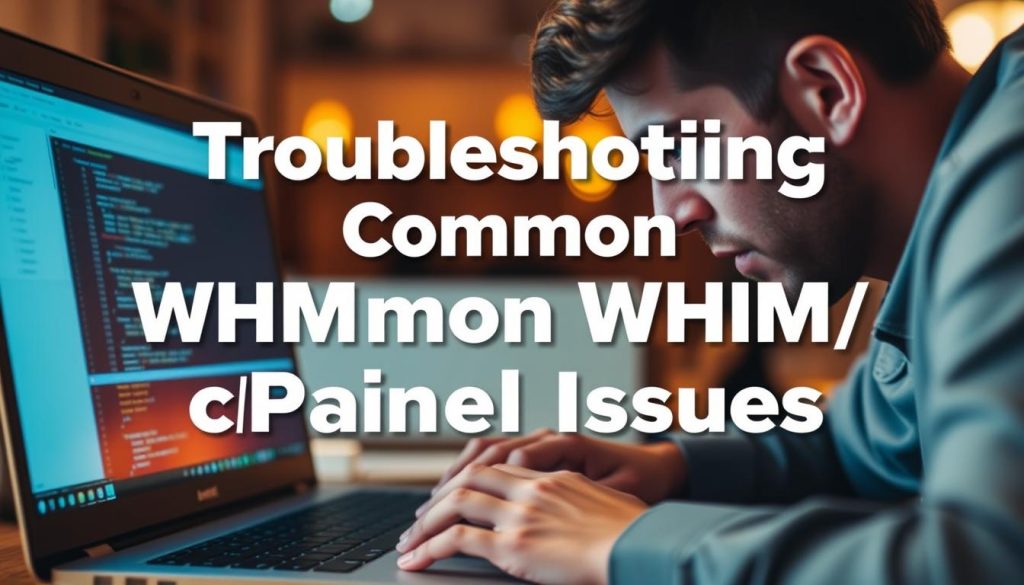
“The key to effective troubleshooting is understanding the root cause of the issue. With the right tools and support, resolving WHM/cPanel issues can be straightforward.”
For the best hosting and domain services, go to Krahost.com. Their reliable support keeps your site running smoothly and fast.
Conclusion: Maximizing Your Website Management with Krahost.com
Effective website management is key for your online success. WHM/cPanel offers a full platform to manage your site well. It helps you manage tasks, improve security, and boost performance.
Choosing a reliable hosting service is vital. Krahost.com provides excellent cpanel hosting. This ensures your site is always up and running smoothly. With Krahost.com, you get top-notch support and infrastructure.
For the best hosting and domain services, go with Krahost.com. It will elevate your website management. By picking Krahost.com, you’re choosing a hosting solution that meets your needs and helps you succeed.